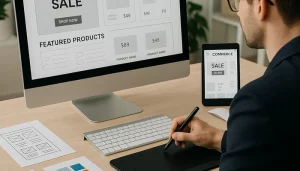How to Plan and Organize a Successful Web Design Project: Strategies, Metrics, Best Practices & Mistakes to Avoid
Launching a new website can be the catalyst your business needs for growth—if it’s executed with the right strategy. Many business owners invest heavily but end up with sites that don’t convert, lack clear measurement, or simply fall behind competitors. That’s why understanding how to plan and organize a successful web design project is critical for businesses looking to win online. In this guide, you’ll learn the key concepts, steps, mistakes to avoid, and best practices for ensuring your next web design project delivers measurable impact. Whether your focus is local SEO, conversion rates, mobile app integration, or streamlined marketing funnels, this framework will empower your team to make informed, data-driven decisions. If you’re looking for strategic support, Boxmark Digital helps businesses in United States and beyond achieve results with expert guidance.
Strategic Context: Why Web Design Projects Matter
Why This Topic Matters for Your Business
Your website is more than a digital brochure—it’s the foundation for lead generation, customer engagement, and sales. In digital-first markets like the United States, a poorly planned website can hold your business back from opportunities and leave revenue on the table. Learning how to plan and organize a successful web design project ensures that every step—from concept to launch—aligns with your business goals and marketing objectives.
Typical Problems Planning Solves
- Websites failing to convert visitors into leads or clients
- Delays and missed deadlines due to unclear scope
- Budget overruns and loss of control
- Misalignment between design, SEO, and development teams
- Lack of mechanisms to measure progress (analytics, KPIs)
- Poor mobile experience, limited accessibility, or outdated technology
Addressing these issues early prevents costly rework and positions your digital presence for sustainable growth. For further reading on evolving your web design strategy, see Web Design: Evolution and Innovation.
Key Concepts You Must Understand Before You Begin
Basic Definitions
- Web Design Project: The end-to-end process of creating or revamping a website to achieve specific business outcomes.
- Conversion Optimization: Enhancing your website so that more visitors become leads, subscribers, or customers.
- Marketing Funnels: Structured journeys guiding users from first visit to completed purchase or desired action.
- Analytics: Tracking data to understand user behavior and optimize outcomes.
- Local SEO: Optimizing your site for search visibility in specific geographic areas.
Differences vs. Other Digital Projects
- Website vs. Mobile App: Websites offer broad accessibility, while apps provide deeper engagement and native features. Planning differs in budget, timeline, and user testing.
- Web Design vs. Paid Campaigns: A strong site amplifies paid media ROI, but requires upfront strategic planning, whereas paid ads can drive short-term traffic quickly.
- Design vs. SEO: Design focuses on user experience and visuals; SEO ensures visibility and structured content for discoverability.
Comparison Table: Web Design, Mobile Apps, and Marketing Channels
| Channel | Main Purpose | Planning Complexity | ROI Timeframe | Key KPIs |
|---|---|---|---|---|
| Web Design | Brand, lead gen, sales | Medium–High | Medium-term | Conversion rate, traffic, bounce rate |
| Mobile App Development | User engagement, loyalty | High | Medium–Long term | Active users, retention, reviews |
| Paid Campaigns | Immediate visibility, lead gen | Low–Medium | Short-term | CPA, CTR, conversions |
For an in-depth look at responsive and adaptive strategies, see Secrets to Creating Responsive and Adaptive Web Designs.
Common Mistakes and Bad Practices in Web Design Projects
Ignoring Goal Alignment and User Needs
Jumping straight into design without clear goals results in websites that don’t reflect your business objectives. Always start with defined outcomes and user personas to guide each decision.
Underestimating SEO and Analytics Integration
Neglecting SEO fundamentals and analytics from the start leads to websites that struggle to get found or measured. Integrate SEO, tracking, and user data analysis during planning and design phases. To learn more about integrating SEO early, visit Integrating SEO From the Start in Web Design Projects.
Overcomplicating or Under-Designing the User Experience
Too many features, unclear calls to action, or poor navigation frustrate users. Simplicity, speed, and intuitive pathways are critical for conversions. According to the Nielsen Norman Group, good visual design principles can help balance usability with strong aesthetics.
Missing Mobile and Accessibility Standards
With a majority of users accessing sites via mobile, designs must be consistently responsive. Ignoring accessibility excludes a significant user base and may lead to legal issues. Grid theory, as described in this Creative Bloq article, helps in creating layouts that work well across devices.
Best Practices and a Proven Framework for Web Design Success
Step 1: Strategic Discovery and Goal Setting
- Define business objectives (e.g. lead generation, online sales, brand awareness)
- Research your target audience and buyer personas
- Audit competitors and reference sites
- Set SMART goals: Specific, Measurable, Achievable, Relevant, Time-based
Step 2: Information Architecture & Wireframing
- Map core pages and user flows
- Sketch wireframes for key templates (home, services, contact, lead magnet, etc.)
- Plan mobile experience and accessibility from the outset
- Collaborate with stakeholders on priorities/feedback
Step 3: SEO, Content, and Technical Setup
- Integrate local SEO and conversion-focused keywords naturally in copy
- Develop compelling, benefit-driven content for each stage of the funnel
- Implement analytics (e.g. Google Analytics, heatmaps) and tag management
- Test user journeys and A/B test key elements before launch
For guidance on optimizing for speed and UX, see Data-Driven Web Design Optimization. If mobile apps are part of your strategy, discuss app development with Boxmark Digital.
Metrics and Measurement: How to Track Success
Key KPIs That Matter
- Conversion Rate: % of visitors taking desired actions
- Bounce Rate: % of visitors leaving after one page
- Time on Page: Indicates engagement and content value
- Organic Traffic: Growth driven by SEO and content
- Lead Generation & Form Fills: Quantitative business outcomes
- Mobile Engagement: Mobile-only stats on UX and conversion
How to Interpret Results
- Compare performance vs. baseline before relaunch
- Segment by traffic sources, devices, and geographic region
- Track funnel drop-off and find bottlenecks
- Adjust designs or messaging based on data
Making Data-Driven Decisions
- Set up automated dashboards for KPIs (e.g. Google Data Studio)
- Run periodic reviews (monthly/quarterly)
- Prioritize enhancements using factual performance insights
- Test one variable at a time to isolate impact
For more advanced optimization frameworks, see Data-Driven Web Design Optimization and Complete Guide to Getting Started in Professional Web Design.
Frequently Asked Questions (FAQ)
What is the first step in organizing a web design project?
Begin with strategic discovery: set business goals, study your audience, and clarify project requirements with all stakeholders.
How should teams communicate and manage feedback?
Use project management tools (Asana, Trello, Monday.com) and set up regular status meetings. Clearly document all feedback and approvals.
How do I ensure my site performs well on mobile devices?
Adopt responsive design principles. Test prototypes across popular devices and screen sizes. Use flexible grids and accessible navigation.
What are common causes of budget overruns in web design?
Scope creep, unclear requirements, and lack of documentation. Stay on track by defining tasks upfront and monitoring progress closely.
Which analytics should I install from day one?
Google Analytics, Google Tag Manager, and key conversion events. For advanced tracking, consider heatmaps and funnel reporting.
When should you integrate SEO in the process?
SEO is most effective when integrated at the planning and design stages—not as an afterthought. It influences site architecture, content, and structure.
How do website projects differ from mobile app projects?
Websites prioritize broad accessibility; apps focus on deeper engagement, device integration, and typically require larger development teams and testing cycles.
Should I use templates or invest in a custom design?
Templates offer speed and lower costs but can limit flexibility. Custom designs allow for true brand alignment and better conversion optimization.
What if our business already has a website?
Evaluate its performance, gaps, and opportunities. Consider a redesign or optimization, not just building from scratch. See Modernize Your Web Design Today for more tips.
What is the best way to combine SEO, conversion and UX?
Involve SEO and UX teams from day one and use data-driven iteration to refine key elements throughout the project lifecycle.
Wrap-up and Next Steps
Effective planning and organization are the cornerstones of any successful web design project. By connecting strategic goals with user experience, SEO, analytics, and continual optimization, you set your website up for measurable growth. Avoid pitfalls by following best practices, tracking KPIs, and partnering with an experienced team. If you’re looking to take your web design strategy to the next level or want to improve your SEO results, book a strategy call with Boxmark Digital. Your path to digital success starts with the right plan.
About Boxmark Digital
Boxmark Digital is a digital marketing agency that helps businesses in United States and other regions grow sustainably through SEO, web design, mobile app development, and data-driven marketing campaigns. With years of experience across diverse industries, Boxmark Digital brings expertise in conversion optimization, user experience, and full-funnel strategies to both local and national clients. For transparent reporting, strategic recommendations, and measurable ROI, trust Boxmark Digital’s proven approach.
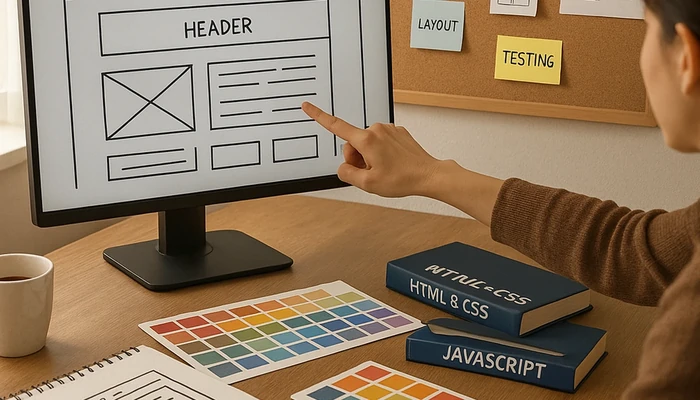
digital marketing companies in chicago il, web development Chicago, wordpress web design Chicago, Las Vegas web design and development, website designers in San Jose, custom website design Phoenix, affordable web design services San Antonio, professional web design Columbus, web design services San Francisco, best web design company in Washington