Web Design: How to Make It More Accessible—Strategy, Metrics & Real-World ROI
Are you missing leads or frustrating visitors—even unintentionally? Many business owners invest in beautiful sites but lose out because their web design isn’t accessible to people with disabilities or diverse needs. In today’s digital environment, Web Design: How to Make It More Accessible is no longer a luxury—it’s a foundation for lasting online performance, legal compliance, and inclusive growth. In this detailed guide, you’ll find strategic context, actionable recommendations, real-world measurement advice, and ways to avoid the most damaging mistakes—so every visitor can connect with your business. The principles here are based on measurable improvement. For tailored advice, you can always talk to the team at Boxmark Digital.
Strategic Context: Why Accessible Web Design is Essential
Why accessibility matters for your business
Accessible web design enables everyone—including people with disabilities, older users, and those using assistive technology—to interact fully with your digital presence. Beyond legal requirements (like ADA compliance in the United States), accessible design supports inclusion, improved user experience for all, stronger SEO, and greater reach in competitive markets. It’s also increasingly a brand differentiator—businesses with accessible websites are often seen as more trustworthy and forward-thinking.
Typical problems solved by making web design more accessible
- Low conversion rates due to navigation obstacles for users with disabilities
- High website bounce rates from poor contrast or unclear interactive elements
- Legal risks (ADA lawsuits) impacting businesses in the United States and globally
- SEO performance gaps caused by inaccessible structure or unreadable text for bots
- Limiting your audience—over 15% of the global population lives with a disability
If you struggle with these issues, a strategic approach to accessibility can unlock measurable gains. See also why the accessibility of your website matters for additional context.
Key Concepts: What Makes Web Design Accessible?
Basic Definitions
- Accessibility (a11y): Designing digital content so everyone—including people with diverse abilities—can use, understand, and interact with it.
- WCAG: The Web Content Accessibility Guidelines—an international standard for accessibility.
- Assistive Technology: Tools like screen readers, voice navigation, alternative input devices, and more.
Differences vs. Other Approaches and Channels
| Aspect | Accessible Design | Standard Design | Conversion-Focused |
|---|---|---|---|
| User Inclusion | All users, incl. those with disabilities | Most users | Target users only |
| SEO Impact | +Semantic structure benefits SEO | Neutral | Depends on implementation |
| Performance | Optimized resources, fast load | Variable | Speed prioritized for conversions |
| Legal Compliance | Meets requirements | At risk | Often overlooked |
| Business Risk | Minimized | Possible lawsuits | Missed opportunities |
Accessible design doesn’t mean sacrificing aesthetics or conversions—in fact, they’re often enhanced by following accessibility best practices. Need advice on combining strategies? Explore combining web design & SEO best tips.
Common Mistakes and Bad Practices in Accessible Web Design
Mistake #1: Ignoring Semantic HTML
Many sites use divs and spans instead of proper headings, navigation, or form elements. This confuses users with screen readers and even search engines. Always use the correct element for the intended purpose, such as <nav> for navigation and <button> for interactive actions. For foundational principles, see Google’s web design documentation.
Mistake #2: Insufficient Contrast and Small Fonts
Low-contrast text, tiny buttons, and unclear calls-to-action alienate users with impaired vision or color blindness. Tools like WebAIM’s Contrast Checker help you meet minimum requirements quickly.
Mistake #3: Poor Keyboard Navigation and Missing Alt Text
If a user cannot fully navigate your site with a keyboard (Tab, Shift+Tab, Enter, and Esc), or you forget image alt descriptions, many users—including those with temporary ability issues—may leave your site. For deeper insights on preventing these problems, review common mistakes to avoid in web design.
Best Practices and Recommended Framework for Accessible Web Design
Step 1: Conduct an Accessibility Audit
- Test with screen readers (NVDA, VoiceOver, or JAWS) and keyboard navigation.
- Check for color contrast and text size consistency.
- Audit image alt descriptions and ARIA roles.
- Use accessible forms and error feedback for conversions.
For advanced optimization, see advanced strategies to optimize user experience in web design.
Step 2: Apply WCAG Principles—POUR
- Perceivable: Content and UI must be presentable in ways users can perceive them (e.g., alt text for images).
- Operable: All navigation and interactive elements are usable via keyboard and assistive devices.
- Understandable: Content is readable and actions are intuitive; forms offer clear, accessible error feedback.
- Robust: Content works reliably across browsers, devices, and technologies.
Step 3: Ongoing Testing and Training
- Automate testing with tools like Lighthouse or Axe, but always include real-life user feedback.
- Train internal teams on accessibility updates, inclusive copywriting, and interaction design.
- Stay current with changes in regulations and accessibility technology.
You can also request accessible web design recommendations for your business goals.
Metrics and Measurement: How to Track Accessibility Success
Key KPIs for Accessibility
- Accessibility score (Lighthouse/axe): Automated rating of technical accessibility features.
- Conversion Rate: Track form fills or purchases by device and input method.
- Bounce Rate: Segment by page, user technology, and audience.
- User Feedback: Gather qualitative data about barriers or improvements noted by real users.
How to Interpret Results
Rising accessibility scores and decreased bounce rates after accessibility improvements are clear signs of impact. Pay special attention to feedback from users who use assistive technologies—real usability triumphs or issues may only appear here.
Data-Driven Decisions for Accessibility ROI
After implementing changes, A/B test conversion-focused web design refinements (like button placement and text) for accessibility. Use analytics to spot where users drop off or struggle. For deeper performance insights, refer to Mozilla’s performance guidelines. Leverage data from analytics tools to refine your marketing funnels, local SEO, and campaign strategies for maximum reach in the United States and beyond.
Frequently Asked Questions (FAQ) on Accessible Web Design
What are the legal requirements for website accessibility?
In the United States, the Americans with Disabilities Act (ADA) and Section 508 require digital content to be accessible. Non-compliance can result in lawsuits and lost business opportunities.
How does accessibility impact SEO and conversion-focused web design?
Accessible sites often have better site structure, faster load times, and more usable forms—directly boosting SEO and conversion rates. Google gives preference to accessible sites that serve a broader audience.
What tools should we use to test for accessibility?
Leverage a mix of automated tools (Lighthouse, Axe, WAVE), manual checks (keyboard navigation, screen readers), and actual user testing. No single tool can replace real user feedback.
How often should we review web accessibility?
Accessibility reviews should be part of every launch and major update cycle. Quarterly audits are a standard for growing businesses and teams with changing content or marketing campaigns.
Can mobile app design principles support web accessibility?
Absolutely. Mobile app development emphasizes touch targets, voice commands, and responsive design—many of which directly enhance website accessibility.
What are the most common mistakes small businesses make?
Neglecting alternative text for images, providing inaccessible contact forms, using ambiguous button labels, and failing to test navigation for keyboard or assistive users.
Is there a way to improve accessibility quickly?
Start by improving color contrast, ensuring keyboard navigation, and adding alt text to all images. These steps can be implemented rapidly for meaningful impact.
How do accessible websites benefit marketing funnels?
They keep prospects engaged throughout the funnel, regardless of device or ability, reducing bounce rates and boosting conversions.
How does accessible design support analytics and paid campaigns?
Accessible sites have clearer user pathways, improving analytics accuracy and ROI calculations in paid campaigns—enabling more effective optimization.
Can accessible design help with local SEO in United States?
Yes. Google rewards usability and accessibility. Accessible business sites are more likely to be featured in local search results.
Wrap-up and Next Steps
Accessible web design is about creating digital experiences that welcome everyone, minimize legal risk, and unlock real business growth. Remember: accessibility improvements aren’t one-time fixes—they’re ongoing, measurable strategies that pay dividends in conversion rates, SEO, and brand reputation. For expert help aligning your accessibility strategy with business goals, improve your SEO and web design strategy or optimize your mobile app experience with guidance built for results.
About Boxmark Digital
Boxmark Digital is a digital marketing and technology agency specializing in SEO, web design, mobile app development, and data-driven marketing campaigns. With years of experience supporting businesses in United States and beyond, Boxmark Digital delivers measurable, sustainable results. Every project is guided by a commitment to accessibility, usability, and strategic growth—empowering your business to reach every client and maximize ROI.
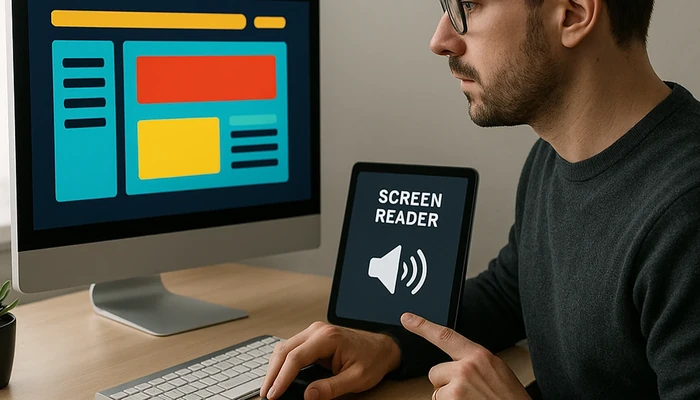
digital marketing agencies in chicago, web development Chicago, wordpress web design Chicago, web design services Jacksonville, web desing near Miami, wordpress web design San Antonio, website designers in Phoenix, web design services in Los Angeles, best web design company in Houston, web desing near New York



